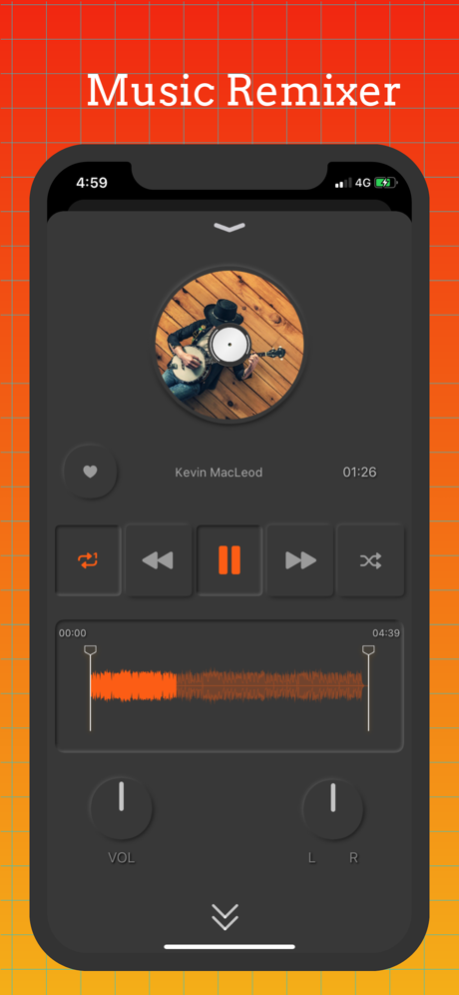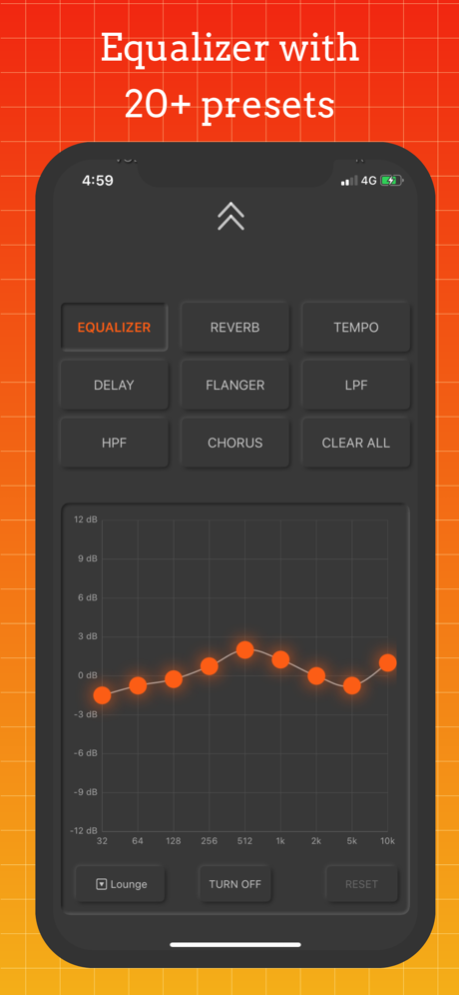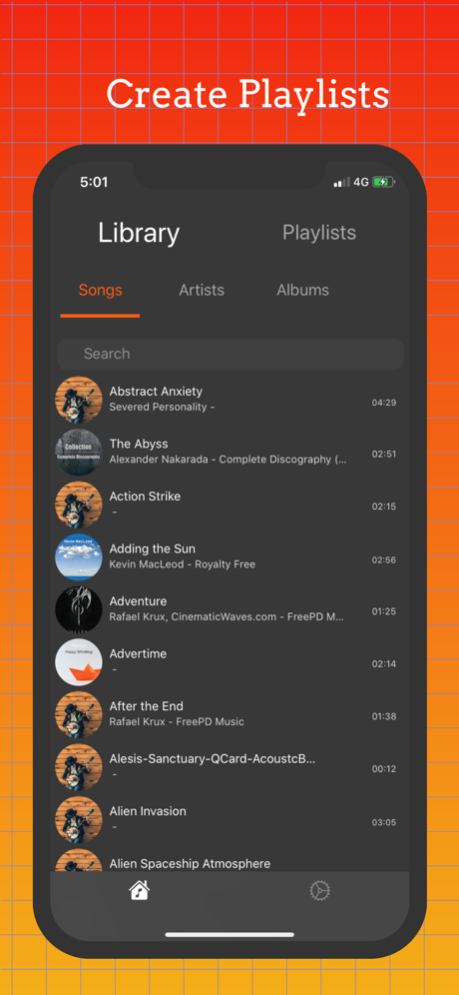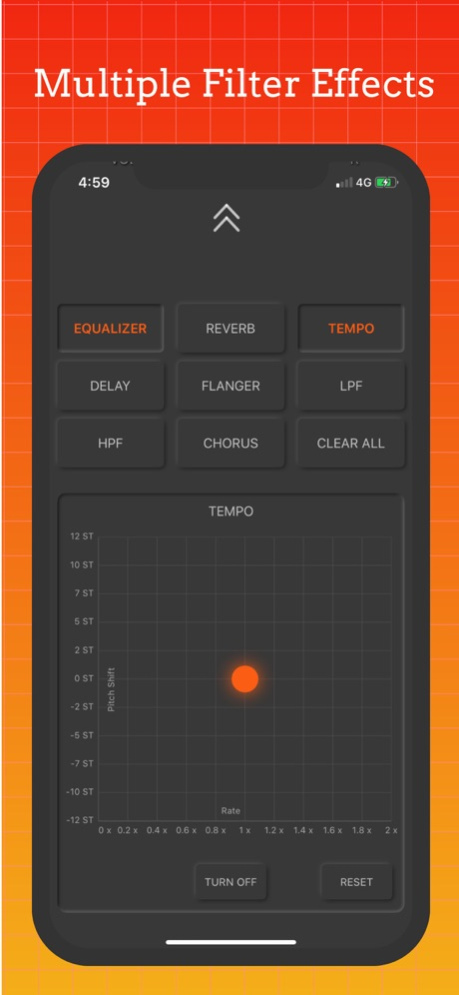Music Remixer 1.6
Free Version
Publisher Description
Music Remixer -Listen to the songs in your Media Library by applying custom edits including EQ, Pitch, Tempo, Echo, Reverb etc. This app also allows you to seamlessly loop audio sections and practice the songs. New version comes with an Equalizer having 20+ presets.
Some of the things you can do with Music Remixer;
- Loop Song Sections
- Pitch Shifting
- Time Stretching
- Echo/Delay
- Reverb
- Flanger
- Equalizer
- Record your own voice
NB: Some of you have been pointing out the fact that Music Remixer does not play all files in the Music Library. Many songs (incl. Apple Music) are protected due to DRM. Developers do not have access to the raw data of these and therefore, we are not able to play such files.
Jul 7, 2020
Version 1.6
- Import from "Files" app (Premium Users)
- Access FX options from the mini-player window
- Other minor updates.
Note: Old premium users can activate premium by tapping on the "Restore" option on the paywall or settings.
About Music Remixer
Music Remixer is a free app for iOS published in the Audio File Players list of apps, part of Audio & Multimedia.
The company that develops Music Remixer is Renjith N. The latest version released by its developer is 1.6. This app was rated by 1 users of our site and has an average rating of 3.0.
To install Music Remixer on your iOS device, just click the green Continue To App button above to start the installation process. The app is listed on our website since 2020-07-07 and was downloaded 58 times. We have already checked if the download link is safe, however for your own protection we recommend that you scan the downloaded app with your antivirus. Your antivirus may detect the Music Remixer as malware if the download link is broken.
How to install Music Remixer on your iOS device:
- Click on the Continue To App button on our website. This will redirect you to the App Store.
- Once the Music Remixer is shown in the iTunes listing of your iOS device, you can start its download and installation. Tap on the GET button to the right of the app to start downloading it.
- If you are not logged-in the iOS appstore app, you'll be prompted for your your Apple ID and/or password.
- After Music Remixer is downloaded, you'll see an INSTALL button to the right. Tap on it to start the actual installation of the iOS app.
- Once installation is finished you can tap on the OPEN button to start it. Its icon will also be added to your device home screen.